
ChatGPT has been the most interesting topic for months now. Everyone has been discussing how useful they find it, but some have complained about the lack of real-time data it provides..

Therefore, the days of wasting your precious time typing out long messages to get a simple answer are gone.
WebchatGPT extension is here to make your life easier and more convenient. WebchatGPT is an AI-powered chatbot that can answer any question in seconds.
With its natural language processing technology, it can understand your questions’ context and provide accurate and relevant answers.
Basically, this extension will provide access to chatGPT on current news, allowing ChatGPT to have the latest information on different topics and making your research way easier.
Overall, WebchatGPT makes it possible for you to find the answers you are looking for; you might be looking for information on a specific topic or just need help with a task.
ChatGPT: What is and How Does it Work?
ChatGPT is an AI-powered language model, and it has been trained on an incredible amount of text data. Therefore, it can provide information and answers to a wide range of questions on various topics.
ChatGPT was developed by OpenAI, one of the world’s leading AI research organizations.
Additionally, the WebchatGPT extension is user-friendly, and it was designed to make it easy for you to find the information you need based on real-time data.
ChatGPT alone has immensely impacted businesses by improving their efficiency and accuracy in various tasks, such as:
- Customer Service: ChatGPT can be integrated into businesses’ customer service platforms to provide quick and accurate answers. This will save businesses time and resources.
- Content Generation: It can generate high-quality content such as articles, product descriptions, and several marketing materials.
- Data Analysis: Allows it to analyze large amounts of data and provides insights and recommendations.
- Research and Development: This will assist your business by generating ideas, hypotheses, and solutions.
This alone made a huge difference in the business world; the web extension only made this easier for companies to use and navigate.
How to Add and Use WebChatGPT Extension
How to add this extension to your Google Chrome or Firefox Browser?
Move your cursor to the right corner and click on your browsers settings > which will open a menu:
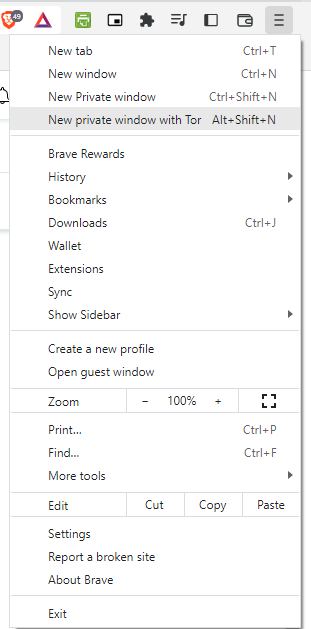
We will now click on “Extension“, find “Brave Web Store” and click on it.
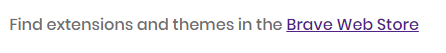
Afterward, click on search bar and write “WebchatGPT“, and install the extension.
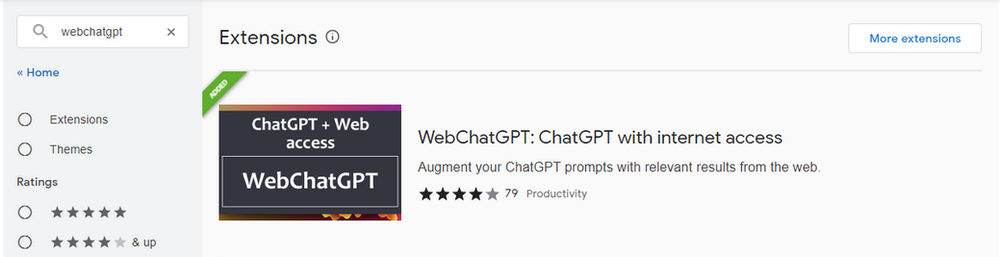
After the extension has been installed, you need to log in to your WebChatGPT account; once you’re logged in, you can start chatting with it.
Why Should I Bother Installing WebchatGPT Extension?
There are many reasons why you should bother installing this extension, besides the fact that it will save you tons of time on your research; if you combine it with AIPRM extension it will literally be life changing for anyone who makes a living out of writing.
To better understand what AIPRM extension is, you can find our article here, where we explain it in depth.
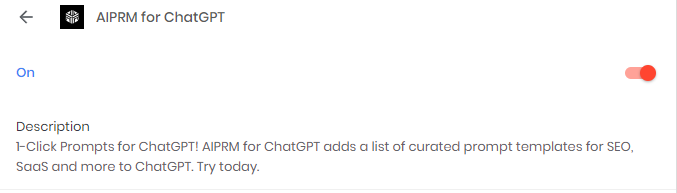
I find WebchatGPT as a powerful tool to navigate with, but in combination with AIPRM extension there is unlimited potential to what you can do with these.
Besides the manual prompts that you can feed the ChatGPT, with AIPRM extension you can create your own Prompts and save them for your future to make it easier for yourself. Moreover, you will be able to name your prompts as you like.
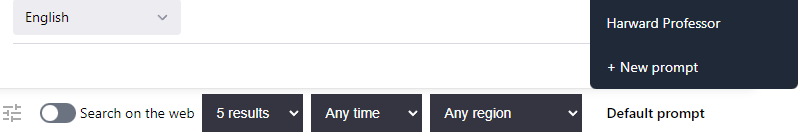
In this case, the “Harward Professor” prompt will provide a specific type of service for me. This is just an example of how you can navigate with it:

But, if you think of yourself as someone that cannot handle the stress of writing prompts or just cannot be bothered with it, then AIPRM has some Prompts made by its users (community prompts) to make it easier for you.

According to statistics, WebchatGPT has had a significant impact on businesses:
- Businesses that use it saw an increase in customer satisfaction by 20%.
- A survey found that they were able to handle twice as many customer inquiries as they were able to before, leading to an improvement in the efficiency of 40%.
- Some businesses that use WebchatGPT for sales and marketing purposes saw an increase in revenue by 15%.
- It helped reduce their cost by 30% due to the increased efficiency and reduced workload for their employees.
In conclusion, if you’re looking for a way to gain internet access for chatGPT, Web Extension is the way to go. In my opinion, combining the Web Extension with AIPRM extension, makes chatGPT unstoppable, especially if compared to other free AI generating tools.
Related Articles:
You may also find the following articles helpful:
AIPRM Extension: The Secret Weapon of Top Tier Companies
2023 Ahrefs Review: How to Build Authority for Your Website
Semrush in 2023: The Platform That Provides SEO Secrets

