Are you a content creator, blogger, or marketer looking to write articles with speed and finesse?
With the rapid advancement of AI, the process of writing articles has undergone a significant transformation. Now, you can write compelling, engaging, and unique content with the help of GPT-4, one of the most powerful language models in existence.
If you’re interested to learn how to write an article with GPT-4, you’re in the right place.
In this comprehensive guide, we’ll explore how GPT-4 can revolutionize your content creation process and offer you useful tips and tricks to make the most of this AI-powered tool. Let’s dive in!
You will find the same comprehensive guide within this video; I demonstrate “How to Write an Article with GPT-4: Your Comprehensive Guide” within an hour for people that are new to this.
https://www.youtube.com/watch?v=g2_c0ZsHirs
Meet GPT-4: The Language Model That has changed Article Writing
Generative Pre-trained Transformer 4 (GPT-4) is a state-of-the-art language model developed by OpenAI. It’s the latest iteration in the GPT series, and it’s making waves in the world of natural language processing. With an astounding 25,000-word token limit, it has the ability to absorb, understand and generate human-like text with impressive coherence and fluency.
One of the remarkable things about it is its versatility. From writing blog posts and social media captions to crafting code and generating creative fiction, it is a multi-talented AI assistant that can elevate your content creation efforts.
So, how does GPT-4 achieve this level of sophistication? The secret lies in its extensive training on diverse and vast datasets. It’s been fine-tuned to understand context, respond to prompts, and create high-quality text that is both engaging and informative. But enough about the technicalities, let’s move on to the fun part: writing an article with this tool!
How to Write an Article with GPT-4: Your Comprehensive Guide
Step 1# Define Your Goals and Set the Stage
Before you unleash the power of GPT-4, it’s essential to have a clear idea of what you want to achieve.
- What’s the topic of your article?
- Who is your target audience?
- What tone and style do you want to convey?
Answering these questions will help you craft a more effective and purposeful article.
Once you have a vision for your content, it’s time to set the stage. Start by providing GPT-4 with a clear and informative prompt. Remember, the more context you give, the better the AI can understand your intent and deliver the desired output.
For example, if you’re writing an article about “The Benefits of Yoga,” your prompt could be:
Please browse and write a comprehensive 1,500-word article about “The Benefits of Yoga” that is engaging, easy-to-understand, and unique. Make the content punchy and engaging by using a conversational tone, incorporating real-life examples, and taking a storytelling approach. Optimize on-page SEO for “The Benefits of Yoga” with high keyword density and inclusion in headers. Use markdown headers without boldening them, and avoid providing a table of contents. The writing should appear human-like, and I will provide additional prompts as needed to reach the desired word count. Write from an analytical perspective
Result 1#
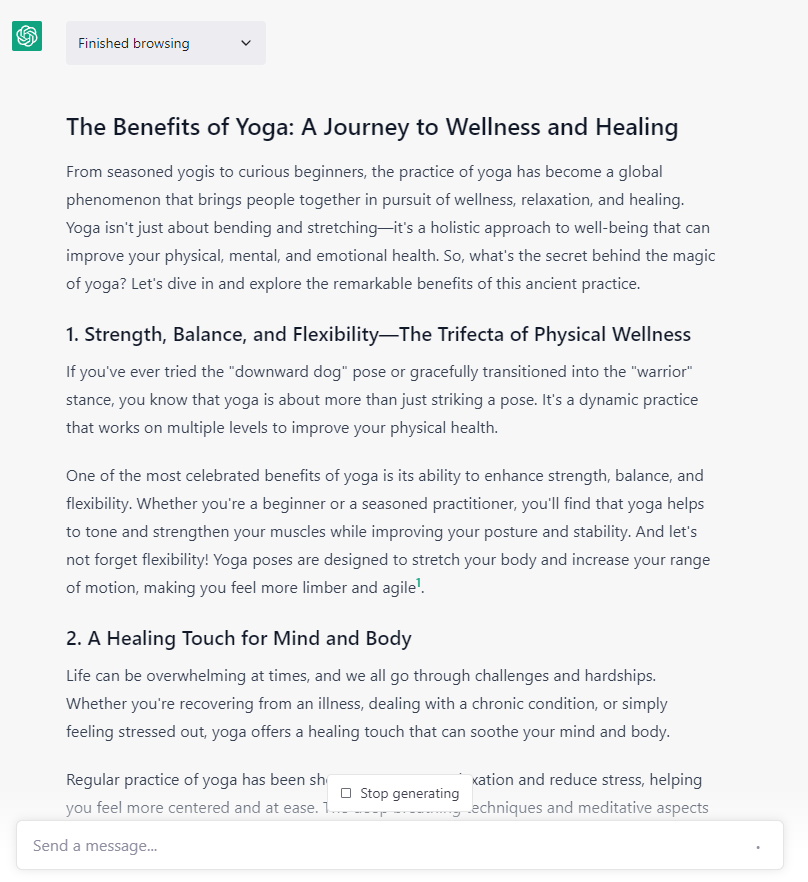
Step 2# Let GPT-4 Work Its Magic
With the right prompt in place, it’s time to let GPT-4 do what it does best: create content. As it generates text, you’ll notice its ability to mimic human-like writing. It will weave together sentences and paragraphs that align with the context and goals you’ve provided.
One of the exciting things about this is its knack for storytelling. It can use anecdotes, examples, and narratives to bring your article to life. You will find yourself pleasantly surprised by the creativity and depth of the content.
Step 3# Refine and Optimize
While GPT-4 can produce impressive results, it’s important to remember that AI-generated content may still require some fine-tuning. Review the text carefully, make any necessary edits, and ensure that the content flows smoothly and logically.
This step is also your chance to optimize your article for SEO. Consider your target keywords (e.g., “How to write an article with GPT-4”) and ensure they are well-represented throughout the text. Include the keywords in headers, but avoid boldening them. Aim for high keyword density without resorting to keyword stuffing, as search engines frown upon this practice.
Step 4# Finalize and Publish
You’re almost there! After reviewing and polishing your article, it’s time to finalize and publish. Take one last look at the text to ensure it meets your standards and aligns with your goals.
Remember, GPT-4 is a powerful tool, but the final touches are up to you. Consider adding images, formatting, and other elements to make your article visually appealing and easy to read.
And there you have it a comprehensive, engaging, and unique article crafted with the help of GPT-4. Publish it on your website, blog, or content platform, and watch as readers engage with the content you’ve created.
Real-Life Example: A GPT-4 Generated Article Comes to Life
To illustrate the process we’ve discussed, let’s provide a real-life example of how GPT-4 can be used to create an article.
I will share the best prompt you can use to create articles that I’ve gotten from a YouTuber known as “Income Stream Surfers“.
Let’s assume you run a tech blog, and you want to write an article about the impact of AI on the job market. You’ve decided to use GPT-4 to generate the content, and you’re aiming for a 1,500-word article.
- Step 1: You start by defining your goals and setting the stage. The prompt to GPT-4 must be: “Please browse and write a comprehensive 1,500-word article about “AI Impact on job market” that is engaging, easy-to-understand, and unique. Make the content punchy and engaging by using a conversational tone, incorporating real-life examples, and taking a storytelling approach. Optimize on-page SEO for “AI impact on job market” with high keyword density and inclusion in headers. Use markdown headers without boldening them, and avoid providing a table of contents. The writing should appear human-like, and I will provide additional prompts as needed to reach the desired word count. Write from an analytical perspective.”
- Step 2: GPT-4 gets to work, generating text that delves into the nuances of AI and its impact on various industries. It provides a fully structured blog post that will blow your mind, requires only small corrections as explained on my video above; also provides examples of how automation is reshaping job roles and discusses both the positive and negative effects of AI on employment.
- Step 3: You carefully review the generated content, making edits and adjustments as needed. You optimize the article for on page SEO, ensuring that key phrases like “AI and the job market” are well-represented, avoid keyword stuffing as all conversational AI’s tend to repeat keywords.
- Step 4: You finalize the article, add relevant images, and format it to make it visually appealing. You then hit the “Publish” button and share the article with your audience.
The result is as follows:
Result 1#
This is what GPT-4 is capable of generating with the right prompt:

Result 2#
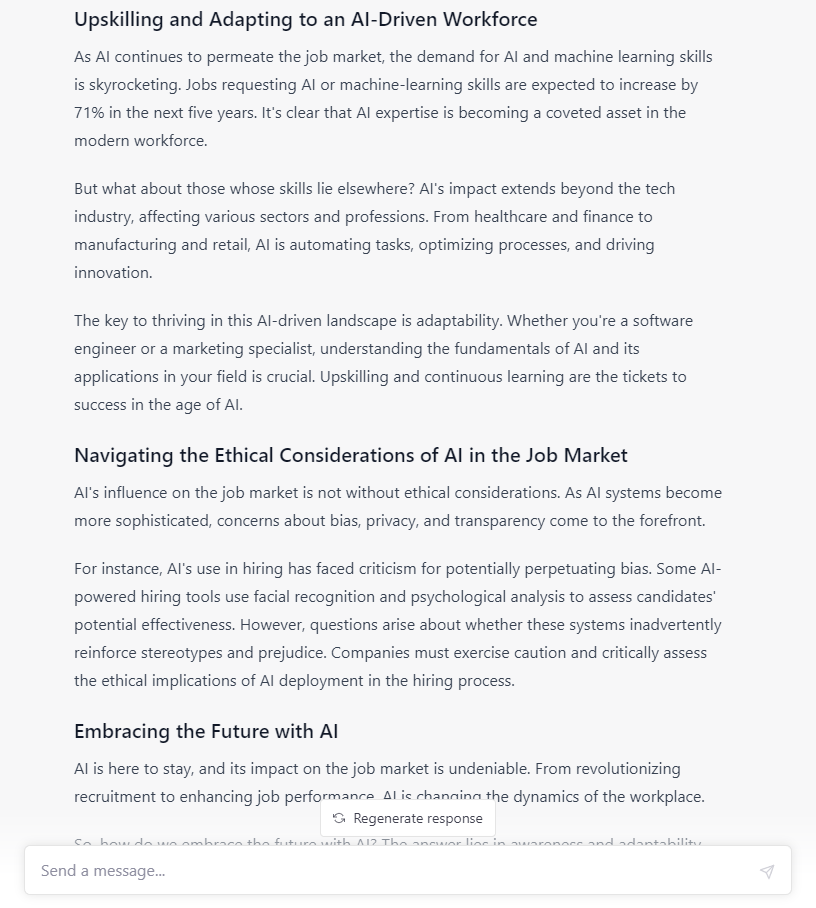
Result 3#

As readers engage with your article, you’re thrilled to see positive feedback and lively discussions in the comments section. Your audience is resonating with the content, and they’re sharing their own experiences and thoughts about Artificial Intelligence (AI) and the impact it has on the job market. The article is a success, and you’ve achieved your goal of sparking meaningful conversation on an important topic, all with the help of GPT-4.
Maximizing your efficiency and outcome while minimizing the effort and the time invested. This is the only reason that this method will be a must use in the future!
Use the Creative Potential of GPT-4
GPT-4’s impressive capabilities extend far beyond writing articles. It’s a versatile AI tool that can be used for a wide range of creative and technical writing tasks. Whether you’re composing catchy marketing copy, drafting a compelling screenplay, or generating code for your next software project, it can be your go-to writing assistant.
What makes it so powerful is its ability to understand context, generate coherent text, and collaborate with users in real-time. It’s like having a creative partner that’s ready to assist you whenever inspiration strikes.

For instance, you might be working on a novel, and you’re struggling to develop a character’s
backstory. With GPT-4, you can provide a brief description of the character and ask the AI to generate a detailed backstory. Within seconds, GPT-4 can provide you with a rich narrative that adds depth and complexity to your character.
Similarly, if you’re a songwriter, you can use GPT-4 to generate lyrics for your next hit. Provide the AI with a theme or a few lines to get started, and GPT-4 can craft lyrics that are both poetic and evocative.
Ultimately, it is a tool that can amplify your creative potential and help you overcome writer’s block. With GPT-4 by your side, the possibilities are endless, and there is no limit to your imagination.
Final Thoughts
Writing an article with GPT-4 is a rewarding and efficient process that can take your content creation efforts to new heights. By leveraging the power of this technology, you can produce high-quality articles that are engaging, informative, and unique.
As we move forward into an era where AI and human creativity intersect, it’s essential to embrace these technological advancements and explore how they can enhance our work. GPT-4 is not a replacement for human creativity, but rather a valuable ally that can complement and enrich our creative endeavors.
So, go ahead and give GPT-4 a try! Experiment with different prompts, explore various topics, and discover the joy of writing with the support of an AI-powered assistant. If you’re just getting started, it can unlock new opportunities and inspire you to create content that makes a lasting impact.
Happy writing, and here’s to the boundless potential of AI-assisted content creation!
Relevant Articles:
How to Install Stable Diffusion: Step by Step Guide
ChatGPT’s Web-Browsing Power: A Leap Into the Present
The Role of AI in Enhancing Teaching and Learning: Education

