Google Keyword Planner
Well, Google keyword planner is a free tool provided by Google AdWords that will help you find the right keywords for your blog or site’s content.
It allows you to research, find and analyze keywords based on competition level, search volume, and other factors that can impact your SEO strategy. This tool is known to be a PPC (pay-per-click) advertising tool, but it can be used to find keywords for your search engine optimization strategy.
The tool was designed primarily for users that want to create effective Google Ads campaigns. However, it turned out to be an excellent resource for bloggers, site owners, digital marketers, and anyone looking to improve their SEO rankings by driving organic traffic to their sites.
How to Access Google Keyword Planner
To set up your Google Keyword Planner, one should first set up a Google Ads account. It doesn’t cost anything, and it takes no time to do so.
Write Google Ads on a search engine, either sign in with your Google account or sign up and click “Start now“.
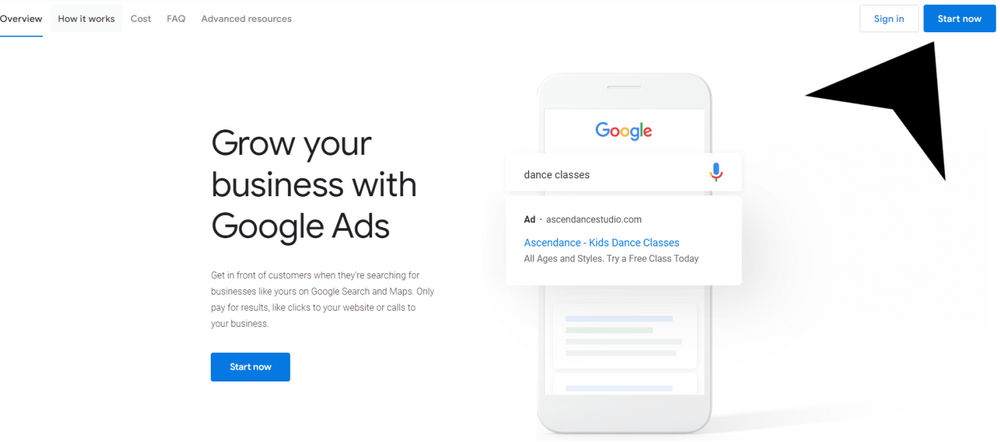
If you’re setting up the account, it will ask for your Business Name.
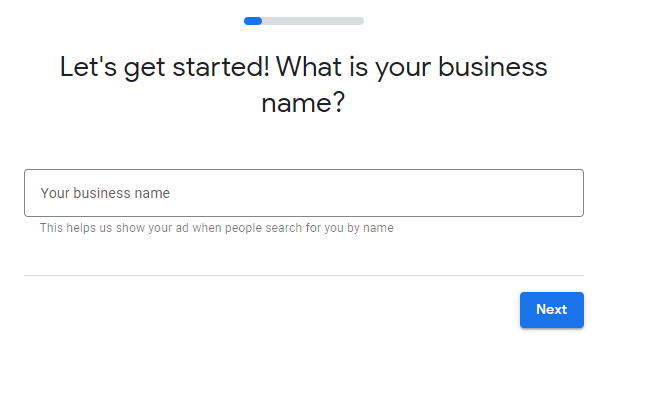
Afterward, it will ask, “Where should people go after clicking your ad”?
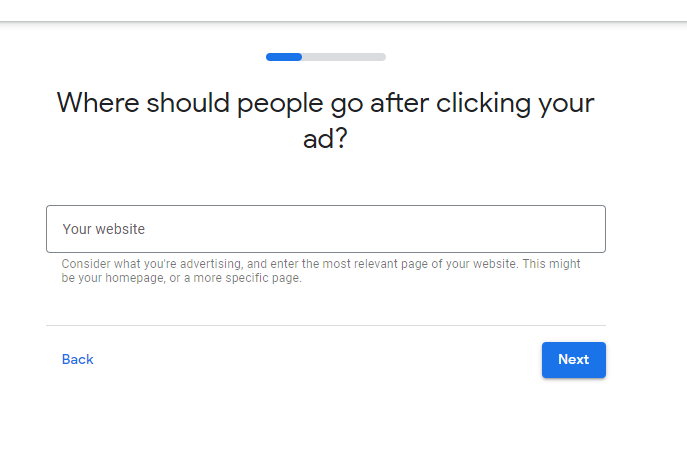
It will ask you about What’s your main advertising goal? This could be either to get more:
- Get more Calls
- Get more website sales or leads
- Get more visits to your physical locations
- Get more views and engagement on YouTube
Then, you will be able to connect your website with it. And you’re ready to go.
Once you’re in, click on the “Tools and Settings” button in the upper right corner.
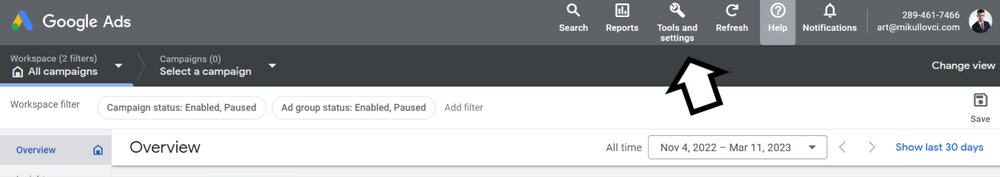
On the menu, click “Keyword Planner”, right below Performance Planner.
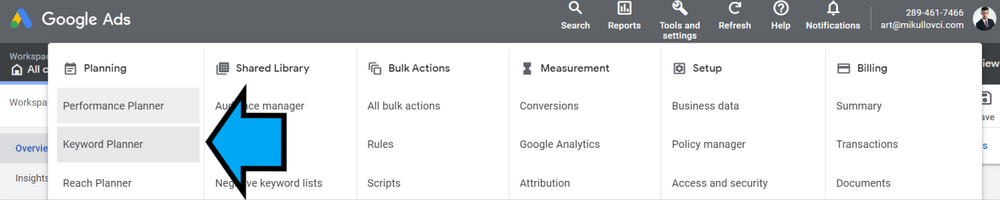
Discovering New Keywords
Now, you will see two options in front of you:
- “Discover new keywords” it will give you ideas for a certain keyword you’re looking for.
- “Get search volume and forecast” it will allow you to see search volume and metrics for a particular keyword, providing a list of keywords.
If you’re looking for new keywords, click on the “Discover new keywords” option, and type in a word or phrase that describes your topic or blog. You can write up to 5 or 10 keywords related to your company. On the other hand, you can enter your URL to see keyword suggestions for your website’s page.
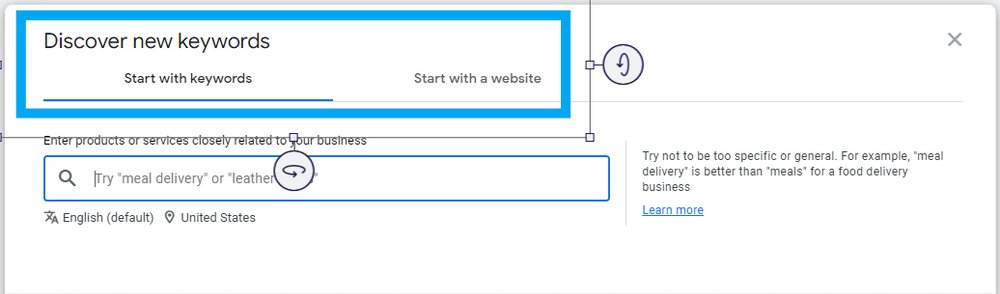
Analyze Keywords
The Keyword Planner will generate a list of keyword ideas related to your search term; this list will include search volume, competition level, and suggested bid amounts for each keyword. For example:
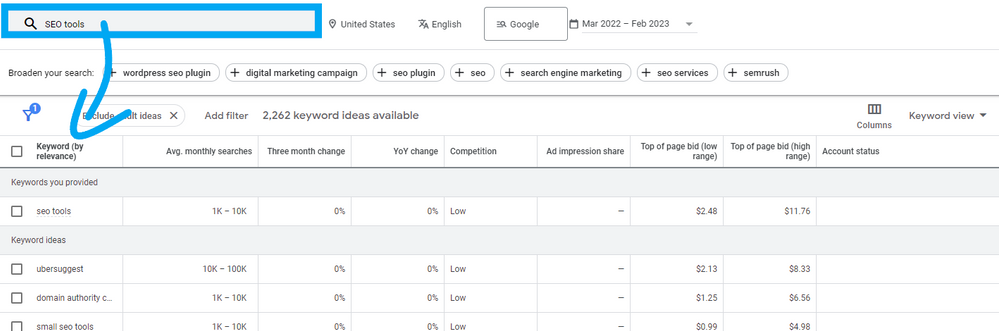
In this case, the results show 2.262 Keyword Ideas available, including the Avg. monthly searches, the last three-month change, the highest bid, and more.
To tunnel your search, you can use various filters, such as location, language, and date range. You can also adjust the settings to show only keywords with a specific search volume range or competition level.
Search Keywords that Match your Site
Go back and click on “Start with a website”, and google will search for keywords that are similar to the page’s URL you just entered. For example:
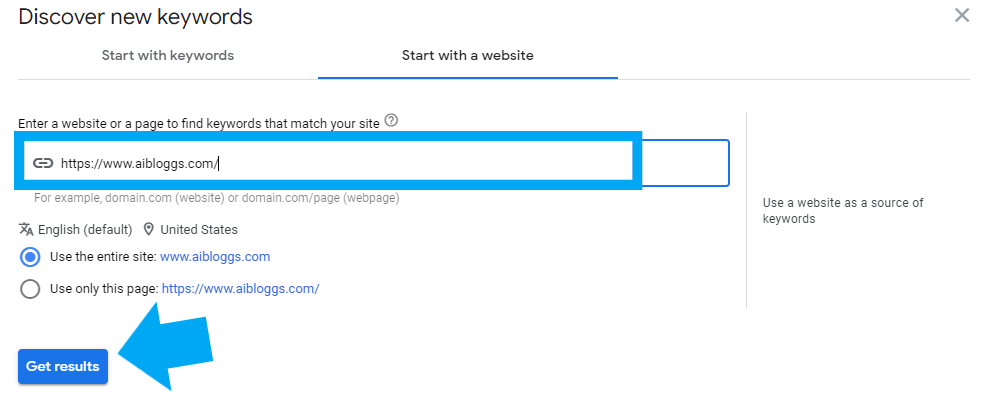
In this case, I got around 216 keyword ideas available for my website’s content.
Analyze Competitors’ Keywords
In addition to finding keyword ideas related to your search term, you can select “Get search volume and forecast” and enter the URL of a competitor’s website. This will allow you to have access to search volume (how often certain keywords are searched) and several other metrics for particular keywords at once.
You can enter several keywords at once. For example:
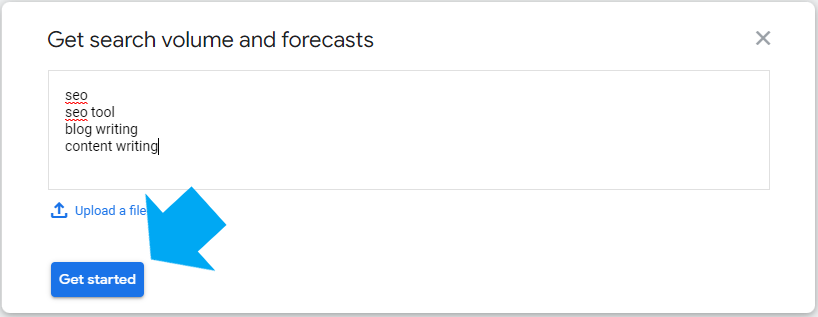
This will provide you with information only about these keywords; it won’t provide additional ideas for your keywords.

Clicking on “Forecast” as you see above, you’ll be able to access Google’s prediction that you might possibly get on clicks and impressions. For businesses or individuals that are running ads, this is very beneficial. Keyword Planner will report each keyword, cost, impressions, CTR, and average CPC.
Tips on Using Google’s Keyword Planner
To get the most out of this tool, try to:
- Start broad
Use broad terms related to your website or blog in order for you to find better keyword ideas. Narrow down your search as you go.
- Negative Keywords
Always eliminate irrelevant keywords for your site or blog that can hurt your SEO rankings.
- Analyze Competitors
While analyzing your competitors’ keywords, you will find new keyword ideas and identify gaps in your SEO strategy.
- Look for Long-Tail Keywords
These are longer keywords that are more specific phrases that will drive targeted traffic to your site or blog. Find long-tail keywords that relate to your niche and look for low-competition words.
- User Intent
Take into consideration user intent when choosing your keywords. Choose keywords that align with your targeted audience.
Find Relevant Keywords
Narrowing your keywords by targeting highly relevant keywords allows you to address your audience’s search intent, which might result in better ranking. Start by filtering out useless keywords.
Let’s say you have an online store and want to search for your product. Do not use a wide term, for example, “Trousers”, but narrow down your main keyword to the brand and material that the “Trousers” have. With “Refine keywords” you can include keywords based on attributes like brand or nonbrand, gender, sport, shoes, and others.
You should use filters to have an extensive list of keyword ideas for your targeted keyword.
Location-Specific Search Volumes
There are businesses that are focused on local SEO, and Google Keyword Planner allows you to find keyword search volumes for specific cities or states.
You can change the location as you wish, and you can go deeper by running your keyword through the “Get search volume and forecasts” option. When you scroll down, you will see “Locations”, click on it and add or remove locations all you want.
This tool is very good for guiding your local SEO efforts.
Conclusion
The Google Keyword Planner is one of the best tools for any business or individual that is interested in improving their SEO rankings and drive organic traffic to their site or blog. This tool will find the right keywords for your niche, will help you target content that resonates with your targeted audience, and improves your visibility in search engines.
In my experience, it has been a huge help, especially in finding keyword ideas.
Relevant Articles
Can I do SEO myself? How to Do Your Website’s SEO in 2023
How to Choose the best SEO tool for Your Website in 2023

