As a Quillbot user, you must already know that the overload of synonyms sometimes annoys the tool.
If you are not familiar with Quillbot’s best features and mistakes you should avoid we wrote a blog about it.
Every time you copy-paste your text, so many variables to your sentence make you insecure about your writing. Therefore, I introduce you to the most helpful tool I have managed to utilize within Quillbot, known as the “Freeze words” feature.
While Quillbot is a powerful grammar checker tool, users might want to add some creativity to it. For example, Quillbot’s freeze words feature is a unique and valuable tool for writers and content creators who wish to maintain control over their writing.

With this feature, you can freeze specific words or phrases so Quillbot won’t correct them, even if they are technically incorrect.
This feature is handy for writers who want to maintain a specific tone, style, or voice in their writing, even if, in some cases, it contains grammar, spelling, or punctuation errors. For example, some might use it to protect a catchphrase, a trademarked name, or a specific phrase central to your brand or persona.
Another benefit of the freeze words feature is that it helps writers improve their writing in other areas; by freezing specific words and phrases, writers can concentrate on improving other aspects of their writing, such as grammar, sentence structure, and style. This will help you to become a confident and competent writer.
How to use the freeze words feature?
Using Freeze words in Quillbot is simple.
Here’s how to use this feature:
- Go to the Quillbot website, and type or paste your text into the editor
- Identify the words or phrases that you want to freeze and select them
- Right-click on the selected text and select “freeze” from the menu
- Quillbot will add a strike-through line to the frozen words, indicating that they will stay unchanged
- Now it will make corrections to the rest of your text
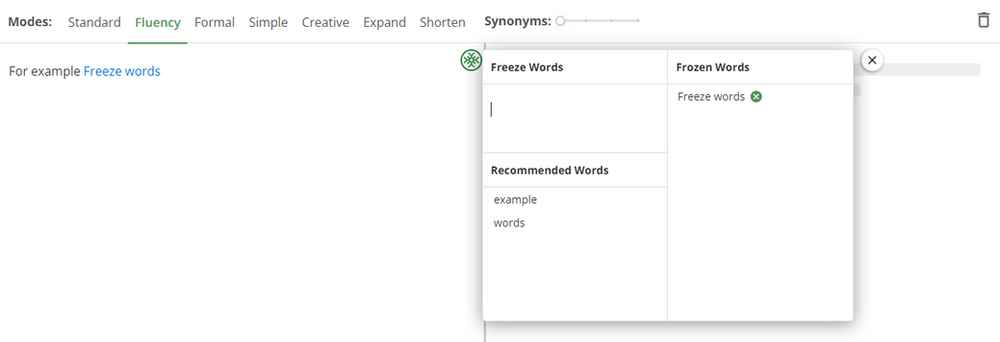
This feature is mainly used by those that want to maintain the integrity of their voice and message while still taking advantage of the powerful grammar correction capabilities.
The productivity of your work will increase as this feature will allow you to:
- Maintain your tone and voice.
- Improve consistency.
- Reduce time on editing.
- Protect unique terminology.
- Improve your Confidence.
How to Choose the Right Freeze Words

An essential part of using Quillbot effectively is choosing the right Freeze Words. When selecting your Freeze Words, it’s important to consider the purpose of your writing and the keywords most relevant to your content. For example, if you’re writing an article about cats, you may want to freeze words such as “cat breeds”, “cat training”, “cat behavior”, and similar to these. This will ensure that your writing remains focused on your topic and that the right keywords are being targeted
In conclusion, the Freeze Words feature is one of Quillbot’s most popular and useful tools for writers. Whether you’re a professional writer or just starting out, Quillbot’s Freeze Words feature is the perfect tool to help you take your writing to the next level and improve your SEO.
Relevant Articles:
OpenAI CEO Sam Altman on GPT-4: Risks & Opportunities of AI

