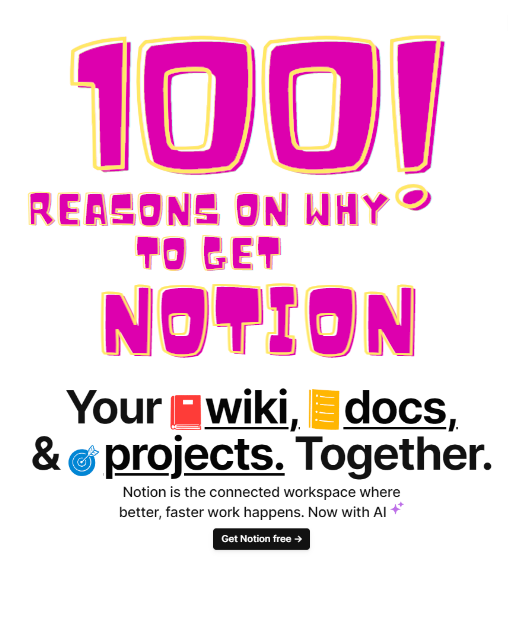
Why Notion is the Best Workspace Tool Out There
You’ve probably heard the buzz around Notion, the all-in-one workspace where you can write, plan, collaborate, and get organized. But is it really as good as everyone says?
I can tell you this: the hype is real. Notion isn’t just good; it’s spectacular. Here’s why.
Notion: Your Digital Swiss Army Knife
One of Notion’s biggest selling points is its versatility. It’s like the Swiss Army knife of productivity tools. You don’t just get a note-taking app; you get a wiki, a project management tool, a database, and so much more.
Why switch between different apps when you can do everything in one place?
Whether you’re jotting down notes from a meeting, planning a project, or organizing your personal to-do list, Notion has got you covered.
You can create individual pages for different tasks, then organize these pages into sections and subsections. It’s like having an infinitely large notebook that you can structure exactly how you want.
Just before we get to the 100 reasons on why to get Notion, you should know some interesting AI features.
Let’s check some important features that showcase why Notion is the best workspace tool, offering AI-powered features for note-taking, project management, and collaboration.
AI-Generated Content

The AI in Notion can generate various types of written content, such as blog posts, brainstorming ideas, to-do lists, and even literary works. This is likely implemented using a sophisticated language model trained on a large dataset, similar to OpenAI’s GPT-3.
These models can generate coherent and contextually relevant text based on given prompts or existing content. For instance, you might start a blog post, and the AI could suggest the next sentences or paragraphs. For brainstorming, the AI could propose new ideas or questions based on the project’s context.
The use of AI for content generation can be a significant time-saver and creativity booster. It can help overcome writer’s block by providing initial drafts or ideas that you can then refine and expand on. This enables you to produce more content more quickly, and sparks new ideas you might not have thought of on your own.
Semantic Search
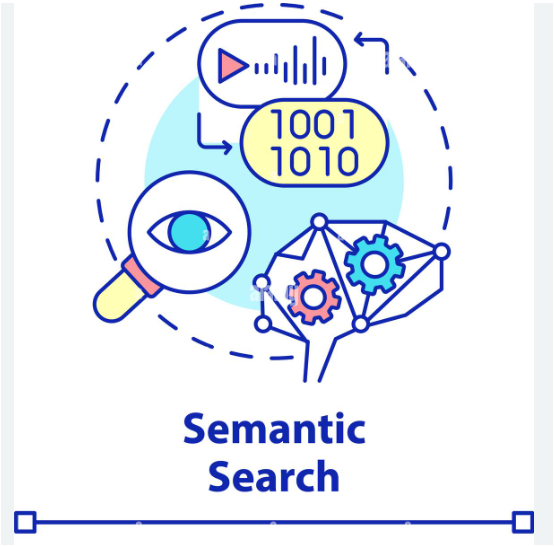
Semantic search is another AI-powered feature that improves how users find information in Notion. Traditional search functions typically look for exact matches to query terms. In contrast, semantic search understands the meaning and context of the words used in the query.
For example, if you search for “meeting notes with John about project X,” a semantic search could return relevant results even if the exact phrase isn’t found in any document. It understands that “John” is a person, “project X” is a project, and you’re looking for meeting notes related to both.
This makes searching for information much more efficient and effective, as it’s more likely to return the information you’re actually looking for.
AI-Powered Knowledge Assistance
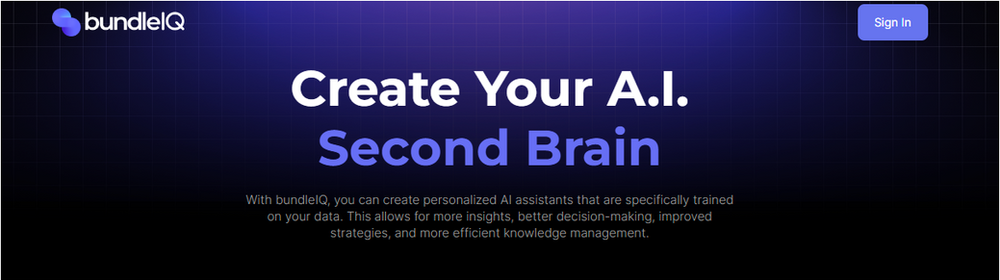
Notion’s integration with bundleIQ provides AI-powered knowledge assistance. While the exact details of this feature aren’t specified, it generally refers to the ability to automatically extract, organize, and surface relevant knowledge from your workspace’s content.
For instance, if you’re working on a new project, the AI could suggest related documents or notes from past projects. If you’re writing about a specific topic, the AI could recommend relevant articles or resources you’ve saved in your workspace.
This kind of AI assistance can significantly speed up research, improve learning and information recall, and help ensure you’re making full use of all the knowledge and resources available in your workspace.
Overall, these AI features make Notion more than just a workspace; they transform it into an intelligent assistant that actively helps you work more effectively and creatively.
Let’s get into the 100 reasons!
1. Unified Workspace
Say goodbye to juggling different apps for your notes, documents, and projects. Notion is a one-stop shop that caters to all your needs.
It’s like having a virtual office that’s open 24/7, ready to serve you whenever inspiration strikes.
2. Better Organization
Gone are the days of endless scrolling through your documents trying to find that one piece of information.
With Notion, everything is neatly organized, making it easier to locate your work. It’s like having a personal assistant who knows exactly where everything is!
3. Collaboration Made Easy
Working on a team project?
Notion shines as a collaboration tool.
Assign tasks, share documents, and track progress all in one place. It’s like being in the same room with your team, even if you’re miles apart.
4. Built-in AI
Notion is more than just a workspace tool, it’s also AI-powered.
This means it can learn from your usage patterns, making smart suggestions and automating tasks.
It’s like having your own personal AI assistant.
5. Ease of Use
Don’t be intimidated by the many features Notion offers.
Its intuitive interface makes it user-friendly, even for beginners.
It’s like riding a bike – once you get the hang of it, you’ll wonder how you ever managed without it.
6. Flexible Content Management
Notion’s robust content management system isn’t constrained to a linear structure.
You can weave your content in the form that best suits you, making it easier to navigate and understand.
7. Customizable Workflows
With Notion, you can tailor your workflows to your specific needs.
Whether you prefer Kanban boards, tables, or lists, this platform lets you work the way you want.
8. Reliable Task Management
Keep track of your to-dos and deadlines with it’s task management features. You’ll never miss an important task again.
9. Embeddable Content
Need to include a YouTube video or a tweet in your notes?
It lets you embed content from other platforms, enriching your documents and making them more engaging.
10. Code Snippets
For developers, Notion offers the ability to insert code snippets, supporting multiple programming languages. This makes it a great tool for documentation or learning a new language.
11. Smart Content Suggestions
Notion’s AI capabilities help provide smart content suggestions. Over time, it learns your habits and can suggest relevant content, streamlining your workflow and boosting productivity.
12. Time-saving Automations
Let the AI do the work! It can automate repetitive tasks, saving you valuable time you can spend on more important tasks.
13. Rich Media Integration
It allows you to integrate rich media like images, videos, and web bookmarks within your documents, making them more interactive and engaging.
14. Nested Pages
It’s nested pages feature allows you to create layers of content within a single document, making it easier to organize complex projects.
15. Database Relations
Notion goes beyond simple tables by allowing you to create relations between different databases. This feature is a game-changer for managing complex projects and information.
16. Page History
Never worry about losing changes again. Notion keeps a history of all changes, allowing you to track edits and revert to previous versions if needed.
17. Bookmarks
With this workspace tool, you can bookmark important pages for quick access, helping you stay organized and efficient.
18. Custom Icons and Covers
Add a personal touch to your pages with custom icons and covers. This allows you to visually differentiate between pages and adds an element of fun to your workspace.
19. Keyboard Shortcuts
Speed up your work with it’s extensive keyboard shortcuts. Once you get used to them, you’ll be navigating and editing pages faster than ever.
20. Integration with Other Tools
Notion integrates well with other tools you might be using, such as Google Calendar, Slack, and more. This makes it easier to centralize your work in one place.
21. Page Locking
Avoid accidental changes by locking pages. This is particularly useful when sharing pages with a large team or the public.
22. Real-time Collaboration
With Notion, you can collaborate with your team in real-time, making it easier to work together and stay on the same page.
23. Commenting System
Its built-in commenting system allows you to discuss and give feedback directly on the page, making collaboration smooth and efficient.
24. Flexible Access Control
Control who can view or edit your pages with it’s flexible access controls. You can share pages with specific people, your entire team, or even make them public.
25. Visual Project Management
Notion’s project management features go beyond simple lists. You can visualize your projects as Kanban boards, calendars, or timelines, making it easier to manage and track progress.
26. Smart Content Filtering
With its smart content filtering, you can sift through your data with ease. This allows you to find precisely what you’re looking for in less time.
27. Task Assignment
Notion makes it simple to assign tasks to team members. Everyone knows what they’re responsible for, leading to a more organized and efficient workflow.
28. Reminders and Due Dates
Never miss a deadline again. With Notion’s built-in reminders and due dates, you can keep track of your schedule and keep up with your tasks.
29. Web Clipper
Notion’s web clipper allows you to save content from the web directly to your Notion workspace. It’s a great tool for research and content curation.
30. PDF and Image Embedding
Notion allows you to embed PDFs and images directly into your pages. This is particularly useful for visual learners and those who work with graphic content.
31. Drag-and-Drop Interface
Notion’s drag-and-drop interface makes it easy to arrange content, create complex layouts, and organize your workspace.
32. Customizable Views
Notion lets you create customizable views for your databases. You can choose between table, board, list, calendar, or gallery views based on what suits your work best.
33. Rollups
Rollups are a powerful feature in Notion that allows you to pull in data from a related database. This feature opens up a whole new level of data analysis and organization.
34. Custom Domain
Notion lets you use a custom domain for your workspace. This is particularly useful for businesses that want to maintain their brand identity.
35. Math Blocks
For those working with mathematical concepts, Notion supports LaTeX, allowing you to write mathematical equations directly into your notes.
36. Markdown Support
Notion supports markdown, a lightweight markup language that you can use to format text. This makes it easier to write and format your notes.
37. Import from Other Tools
Notion allows you to import data from other tools like Evernote, Trello, and Asana. This makes the transition smoother if you’re moving from a different platform.
38. API for Custom Integrations
Notion’s API allows developers to build custom integrations, enabling you to extend the functionality of the platform to fit your specific needs.
39. Interactive Checklists
Create interactive checklists in Notion to track your progress. They’re great for managing tasks, projects, and even your daily to-do list.
40. Multi-device Sync
Notion syncs across all your devices, so you can access your workspace from anywhere. Whether you’re on your desktop at work or on your phone while commuting, your workspace tool is always within reach.
41. Guest Access
Need to share a page with someone outside your team? No problem. Notion lets you give guest access to specific pages.
42. Interactive Blocks
Notion’s interactive blocks, such as toggle lists and callout blocks, can make your notes more engaging and easier to navigate.
43. Email Integration
It allows you to send emails directly to your workspace, making it easy to save important emails and keep everything in one place.
44. Notion Widgets
Customize your workspace with Notion widgets. You can add weather updates, clocks, quotes of the day, and much more.
45. Integration with Google Drive
You can easily embed files from Google Drive in your Notion pages. This is great for teams that use Google Workspace.
46. Revision History
Notion stores a history of all changes made to a page, so you can see who made what changes and when. This is particularly useful for teams.
47. Page Duplicating
If you’ve created a layout you like, you can duplicate it with a single click, saving you time and maintaining consistency across your pages.
48. Public Sharing
You can make your Notion pages public, allowing anyone with the link to view them. This is great for sharing resources, portfolios, and more.
49. Privacy Settings
Notion provides granular privacy settings, so you can control who can see and edit each page in your workspace.
50. Mobile Apps
Notion is available on iOS and Android, so you can take your workspace with you wherever you go.
51. In-built Web Browser
Notion’s in-built web browser allows you to view web pages without leaving the app. This is great for referencing web content as you work.
52. Templating System
Notion’s templating system lets you create and reuse page layouts, speeding up your workflow and ensuring consistency.
53. Developer-Friendly
Notion supports various programming languages for code snippets, making it a great tool for developers to document their code.
54. Light and Dark Mode
Notion offers both light and dark modes, allowing you to choose the one that’s easiest on your eyes.
55. Cross-linking
Notion supports cross-linking between pages, allowing you to create a network of related notes. This is great for creating a personal wiki or knowledge base.
56. Interactive Tutorials
When you first start using Notion, interactive tutorials guide you through its features. These resources make it easy to learn how to use the platform effectively.
57. Excellent Customer Support
Notion has a reputation for excellent customer support. Users can get help quickly, which is especially important when you’re dealing with a tool as versatile as this one.
58. Personalized Workspace
You can personalize your Notion workspace with custom icons, emojis, and covers. This allows for a more pleasant and customized user experience.
59. Innovative Features
Notion is always innovating, adding new features based on user feedback. This ensures that it continues to meet the changing needs of its users.
60. Works Well for Individuals and Teams
Whether you’re a solo user or part of a large team, Notion has features that cater to your needs. It’s scalable, making it a great choice for a wide range of users.
61. Works Across Platforms
Notion works on Windows, macOS, Android, and iOS, as well as in web browsers. This cross-platform compatibility ensures you can access your workspace from any device.
62. Supports Multiple Workspaces
You can create multiple workspaces in Notion, which is great if you have different projects or roles. For example, you might have one workspace for personal use and another for work.
63. Easy to Share Work
Notion makes it easy to share your work with others. You can share individual pages or entire workspaces, either with specific people or publicly on the web.
64. Supports Embeds from Other Apps
Notion supports embeds from a variety of other apps, including Google Maps, Figma, Invision, Typeform, and more. This allows you to incorporate a wide range of content into your Notion pages.
65. Saves Time
By consolidating various tools into one, Notion can save you a significant amount of time. Instead of switching between multiple apps, you can do everything in one place.
66. Reduces Clutter
With everything in one place, your digital life becomes less cluttered. Instead of having information spread across multiple apps, everything is neatly organized in Notion.
67. Improves Focus
With fewer apps to distract you, you can focus better on your work. Notion’s clean, minimalist design also helps reduce distractions.
68. Notion Community
Notion has a vibrant community of users who share tips and templates, and help each other out. It’s a great place to learn new ways to use the platform and improve your productivity.
69. Notion Ambassadors
Notion Ambassadors are power users who share their knowledge and promote the platform in their communities. They’re a great resource for learning advanced tips and tricks.
70. Cost-Effective
Considering all the features it offers, Notion is very cost-effective. It can replace several other apps, potentially saving you money.
71. Constant Improvement
The team behind Notion is continuously working to improve the platform, rolling out updates and enhancements regularly based on user feedback.
72. Streamlined Onboarding
Notion’s onboarding process is smooth and user-friendly. It guides new users through the platform’s key features, helping them get started quickly.
73. Flexible Pricing
Notion’s pricing structure is flexible, with different tiers to suit various needs, from individual use to enterprise-level requirements.
74. Task Prioritization
Notion allows you to prioritize tasks within projects. This helps teams understand what needs to be tackled first, leading to more efficient work.
75. Project Timeline View
The timeline view in Notion gives a visual representation of your project schedule, making it easier to plan and track progress.
76. Comprehensive Wiki Capabilities
Notion’s wiki capabilities allow teams to create a single source of truth. This central repository of knowledge can be invaluable for team collaboration and information sharing.
77. Helpful Keyboard Shortcuts
Notion’s numerous keyboard shortcuts can speed up your work and make the platform even more convenient to use.
78. Embedded Sub-pages
Notion allows you to create sub-pages within your main pages. This is great for organizing content and keeping related information together.
79. Mention Feature
The ‘@’ mention feature in Notion allows you to reference other pages, people, or dates. This helps link related content and notify team members when they’re mentioned.
80. Regular Webinars and Tutorials
Notion hosts regular webinars and creates tutorials to help users make the most of the platform. This commitment to user education is a big plus.
81. Data Import and Export
Notion allows you to import data from other tools, making it easy to transition to the platform. You can also export your data at any time.
82. Stunning Aesthetics
Notion’s clean and modern design is not only visually pleasing but also makes the platform enjoyable to use.
83. Frequent Feature Releases
Notion frequently releases new features to enhance its platform. This constant evolution keeps the platform fresh and up-to-date with users’ needs.
84. Image and File Uploads
Notion supports the upload of various file types, including images and documents. This makes it easier to keep all related project files in one place.
85. User-friendly Mobile Apps
Notion’s mobile apps are user-friendly and sync seamlessly with the desktop version. This allows you to take your workspace with you on the go.
86. Versatile Templates
Notion offers a variety of pre-made templates that can save you time and provide a starting point for your pages.
87. Seamless Drag-and-Drop Interface
Notion’s drag-and-drop interface makes it easy to organize content, arrange elements on a page, and design your ideal workspace.
88. Comprehensive Search Function
Notion’s search function is powerful and comprehensive, making it easy to find what you’re looking for, no matter how much content you have.
89. Integration with Zapier
Notion integrates with Zapier, allowing you to automate tasks and connect with hundreds of other apps.
90. Support for Multiple Languages
Notion supports multiple languages, making it accessible to users around the world.
91. Availability of Notion API
Notion’s API allows developers to create custom integrations, making it possible to extend the functionality of the platform according to specific needs.
92. Page Favoriting
Notion allows you to favorite pages, which makes for quick access to your most frequently visited or important pages.
93. Workspace Switching
If you use Notion for different roles or projects, you can create and switch between multiple workspaces with ease.
94. Personalized Notifications
You can customize your notification preferences in Notion to make sure you’re alerted about important updates and changes without being overwhelmed.
95. Allows for CSV Imports
Notion allows you to import tables from CSV files. This is a great feature if you’re looking to move existing data into the platform itself.
96. User Permissions
You can set specific user permissions for each page, allowing you to control who can view or edit your content.
97. Large Community of Users
Notion boasts a large and active community of users who share their experiences, tips, and tricks. This can be a valuable resource when you’re trying to figure out how to do something.
98. Continuous Learning Through the Notion Blog
The official Notion blog is a great resource for learning more about the platform’s features and how to use them effectively.
99. Accessibility Features
Notion has been designed with accessibility in mind. It includes features like keyboard navigation and compatibility with screen readers.
100. It Simplifies Your Life
The ultimate reason why Notion is worth it? It simplifies your life. By having a single platform to write, plan, collaborate, and get organized, you save time, reduce stress, and can focus more on getting things done.
Finally! After getting through 100 reasons, which should be more than enough for you to get an idea of this workspace tool will be helpful for your business. Notion is the best workspace tool, offering AI-powered features for note-taking, project management, and collaboration
⭐ ⭐ ⭐ ⭐ ⭐
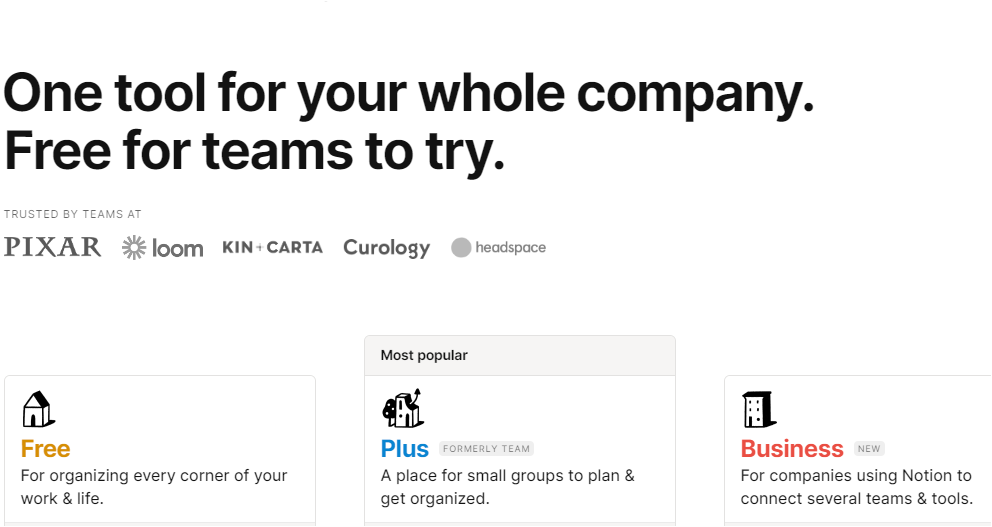
Notion is trusted and used daily by millions of individuals and businesses worldwide, including high-profile companies like IBM, Pixar, and McDonald’s, highlighting its effectiveness
and utility in enhancing productivity.
Conclusion
In the realm of productivity and workspace management tools, Notion undoubtedly stands out. Its blend of note-taking, project management, and data handling capabilities makes it a versatile platform that adapts to your unique work style. The added advantage of a user-friendly interface makes it approachable to both beginners and seasoned professionals.
But beyond its versatility and user-friendly nature, where Notion truly excels is in how it harnesses the power of artificial intelligence. Whether it’s crafting a compelling blog post, brainstorming innovative ideas, managing to-do lists, or even weaving literary masterpieces, Notion’s AI is there to boost your creative output and streamline your workflow.
The tool’s Semantic Search takes the stress out of locating specific pieces of information, understanding the context and meaning of your search terms to deliver the most relevant results. In partnership with bundleIQ, Notion offers AI-powered knowledge assistance, ensuring you have all the relevant information at your fingertips when you need it.
This combination of features makes Notion not just a digital workspace, but a smart, proactive assistant that evolves with you, understands your patterns, and anticipates your needs. It’s more than just a tool; it’s a platform that inspires productivity and creativity, changing the way you work and enabling you to do more, and do it better.
In a world where our digital tools often dictate our productivity and creativity, having a tool like Notion can be a game-changer. It is not just about getting more done, but about experiencing a new, enhanced way of working. Try it out, and you might just find that Notion transforms your work in ways you didn’t think possible.
Note: The views and opinions expressed by the author, or any people mentioned in this article, are for informational and educational purposes only, and they do not constitute financial, investment, or other advice. There are affiliate links included in this article.
Relevant Articles:
Using AI for Interior Design: Transform Spaces with RoomGPT
Etsy Store name Generator: Platforms to Name your Shop
ChatGPT 2023 Breakdown: What it is and How it Works for Beginners

